What to do when list updates don't show up in Facebook
Learn what to do when your products aren't updated in your Facebook account even after 24 hours of making changes to your feed.
Wholesale2B
Last Update hace 4 años
To fix this error, you would need to re-fetch your feed once manually. Here are the steps to do that.
1. Head over to the Settings page in your Commerce Manager > Catalogs > Data Sources > Settings.
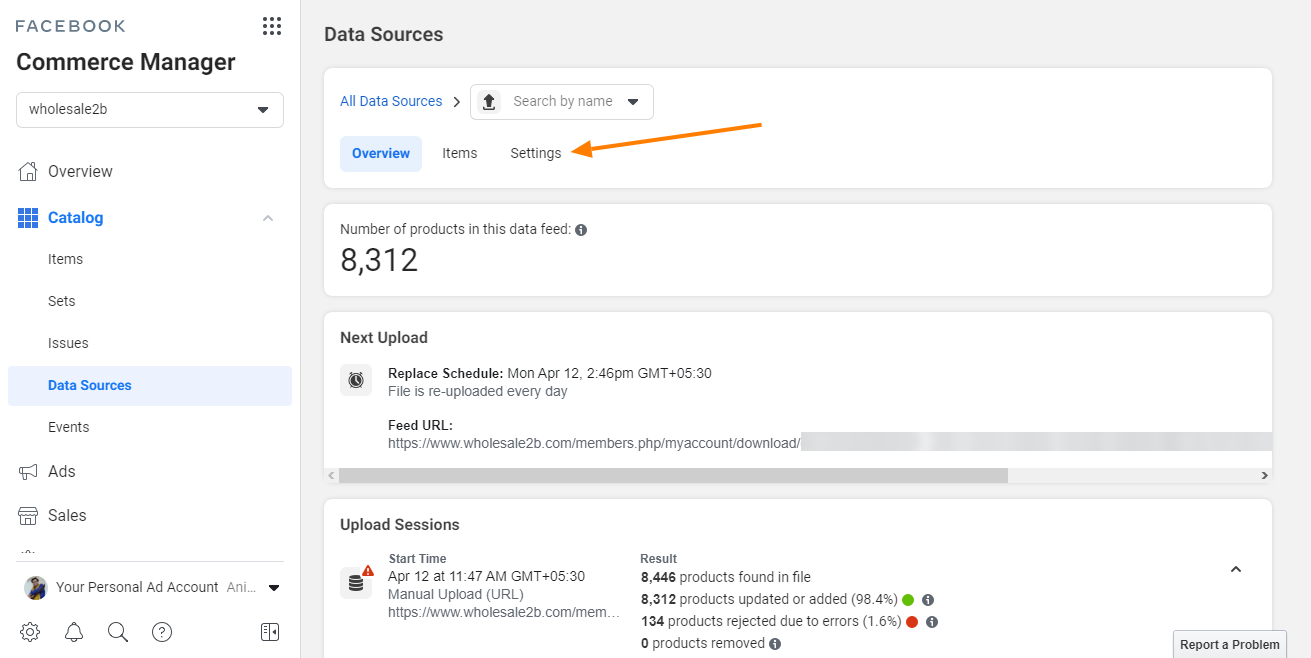
2. Scroll down till you see the section titled Schedules. Now, click on Request Update Now button.
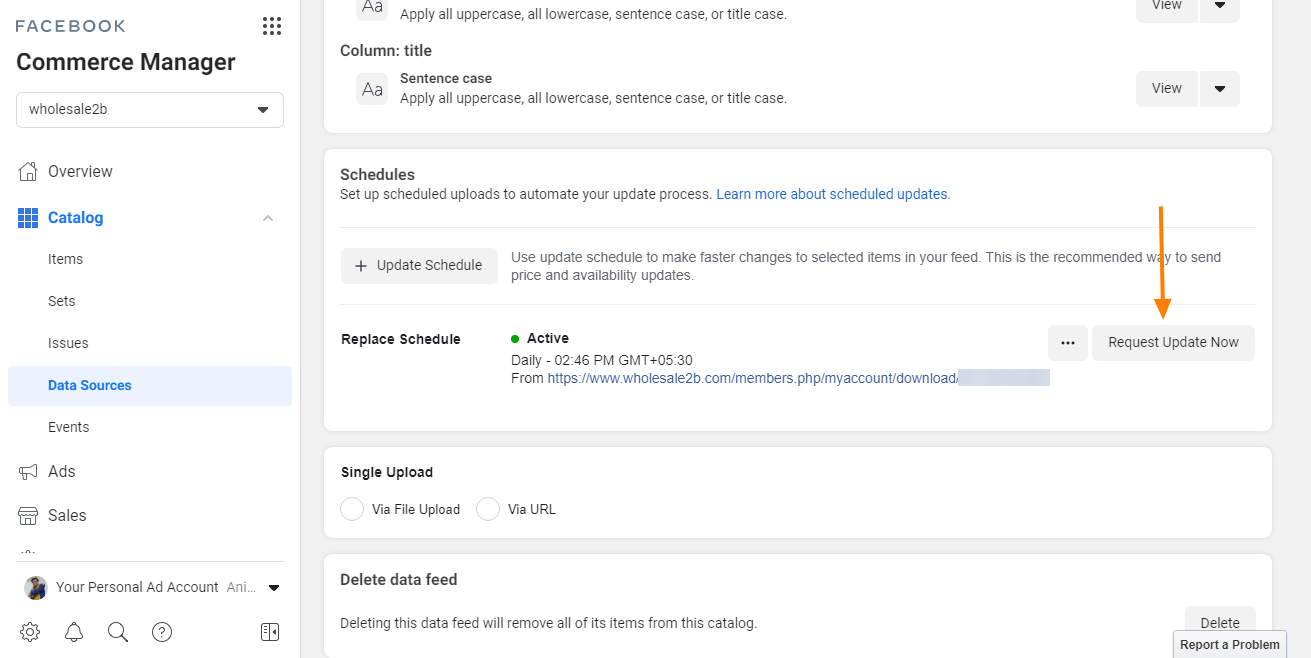
Voila! Your Facebook feed will now be generated without any errors.
