Facebook is rejecting my products. What should I do?
While most of the times your feed will get imported without any issues, it may happen that your products get rejected due to some common & easily fixable errors. Let's address three of those errors in this FAQ right away:
Wholesale2B
Last Update 4 years ago
How do I check the errors?
Simple, click on the View Report button on the page.
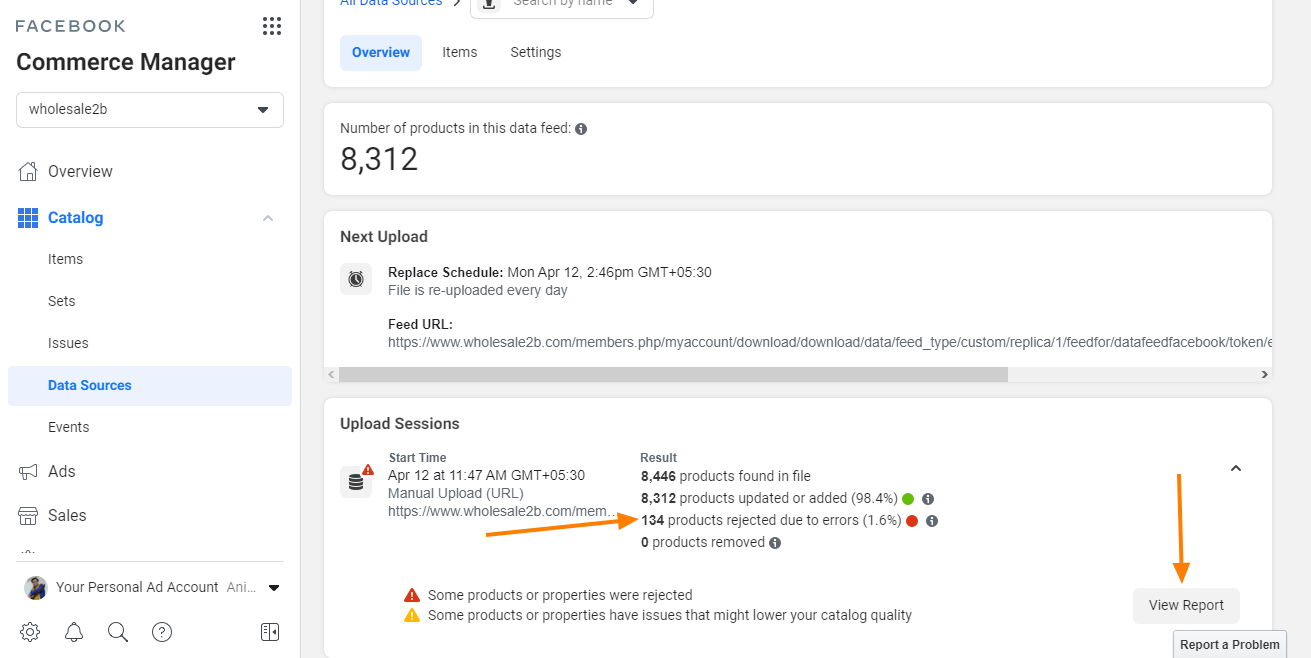
Fix error: These fields contain all uppercase letters: description
Fix: Click on the Save button.
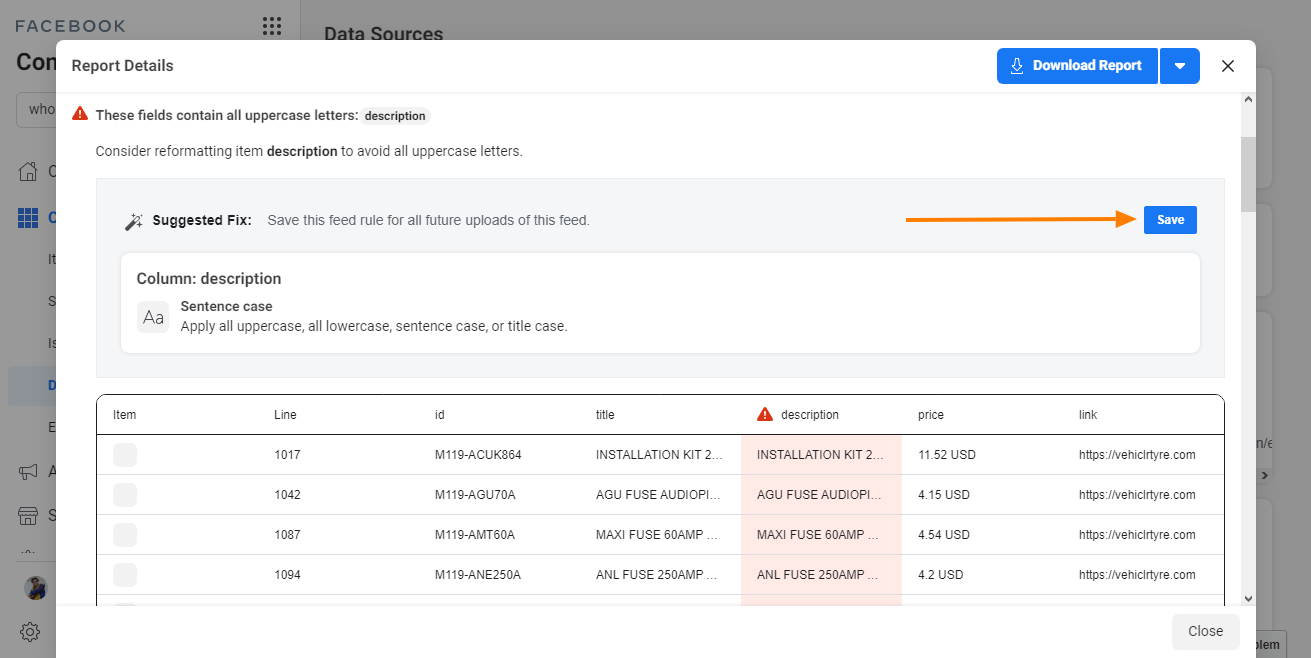
Fix error: These fields contain all uppercase letters: title
Fix: Click on the Save button.
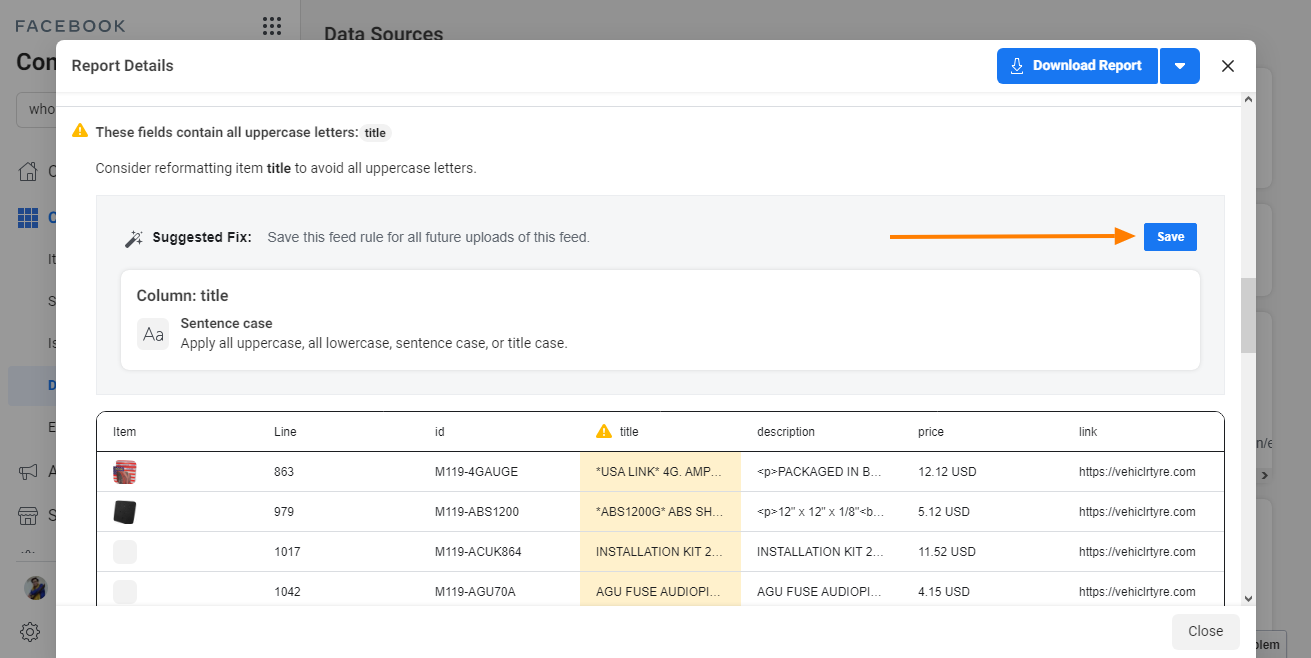
Fix error: A required field is missing: description
Go to the Contact page by clicking here. Next, click on Report a Technical Problem and let us know that you faced this error. If possible, please also mention the product titles along with it.
Once you follow the fixes listed above, now it's time to Close the Reports pop up and to resubmit the feed to Facebook.
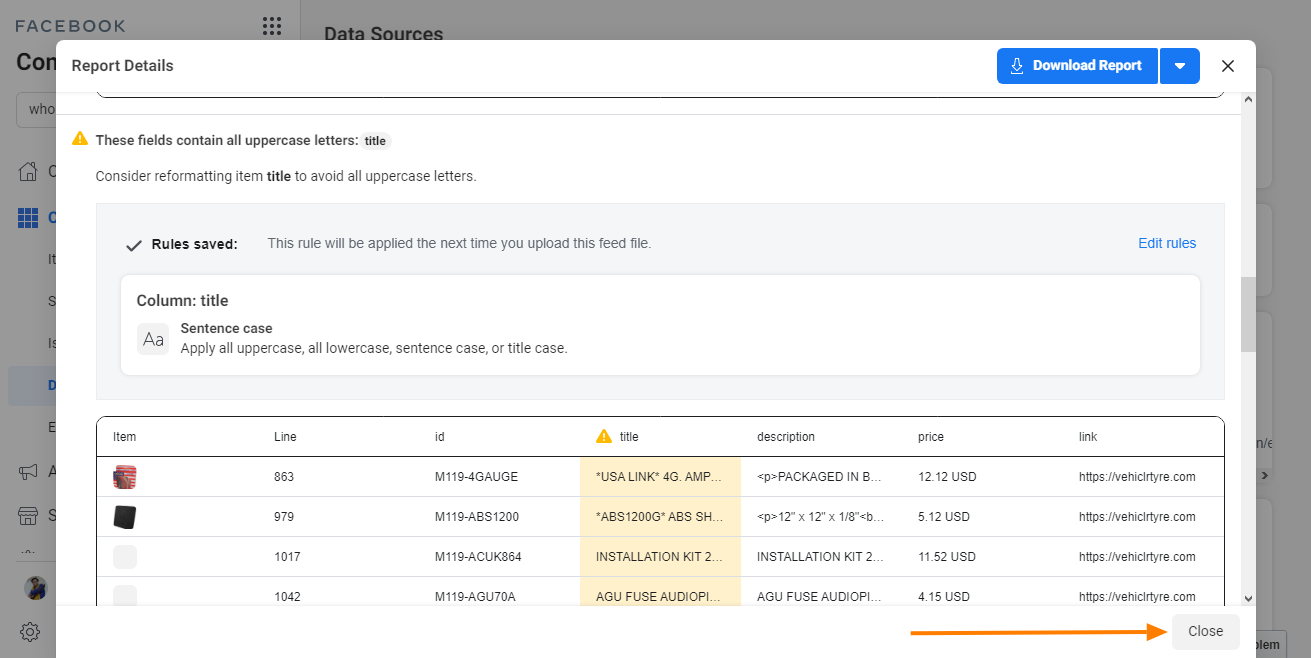
1. Head over to the Settings page
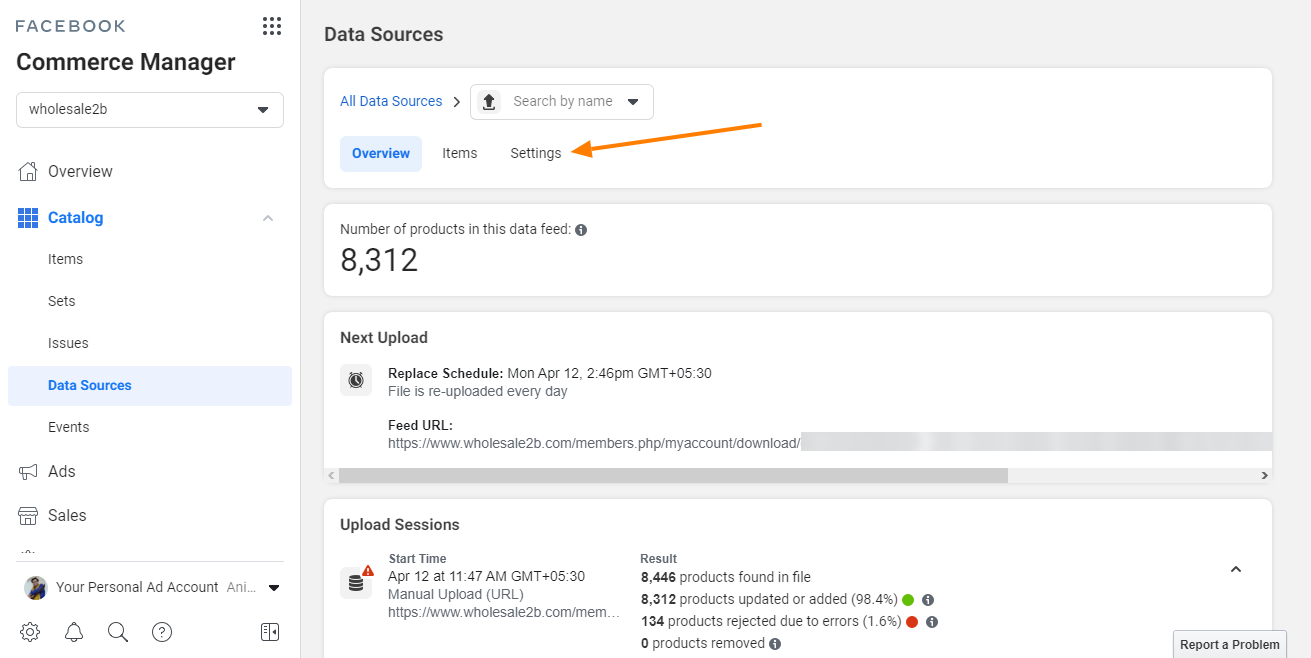
2. Scroll down till you see the section titled Schedules. Now, click on Request Update Now button.
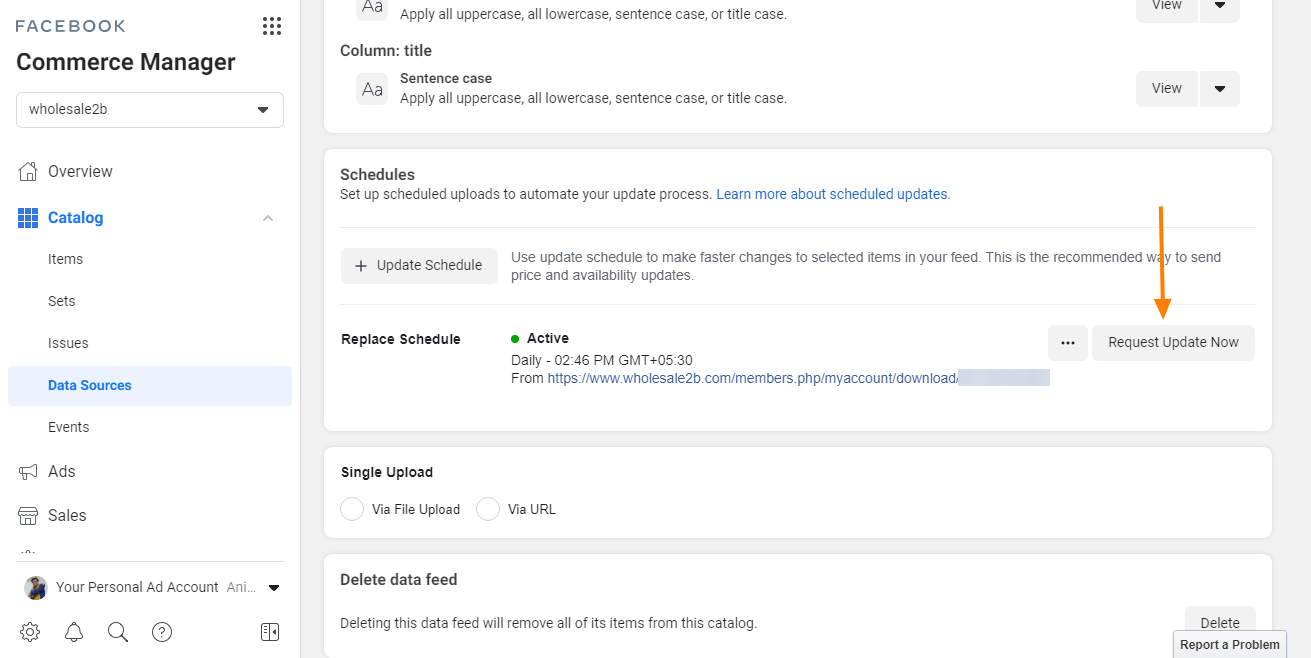
Voila! Your Facebook feed will now be generated without any errors. Happy sales! :)
