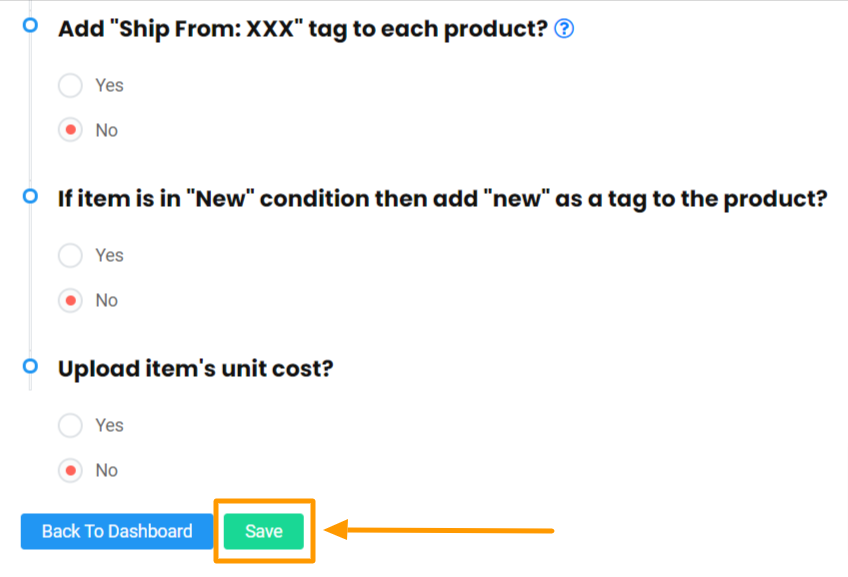How to change Selling Prices from USD to CAD
Learn how to change the currency of your dropship products from US Dollars to Canadian Dollars and vice versa.
Wholesale2B
Last Update منذ ٤ أعوام
In some cases, you would want to drop ship products from Wholesale2B in CAD instead of the default currency, USD. This setting is currently available for a few plans: Facebook, Amazon, eBay, & Shopify.
Step 1. Head over to your plan's dashboard page in the W2B Member's portal.
Step 2. Scroll the page till you see the section titled Please Follow These Steps
Step 3. Click on the link below the step titled Set global options
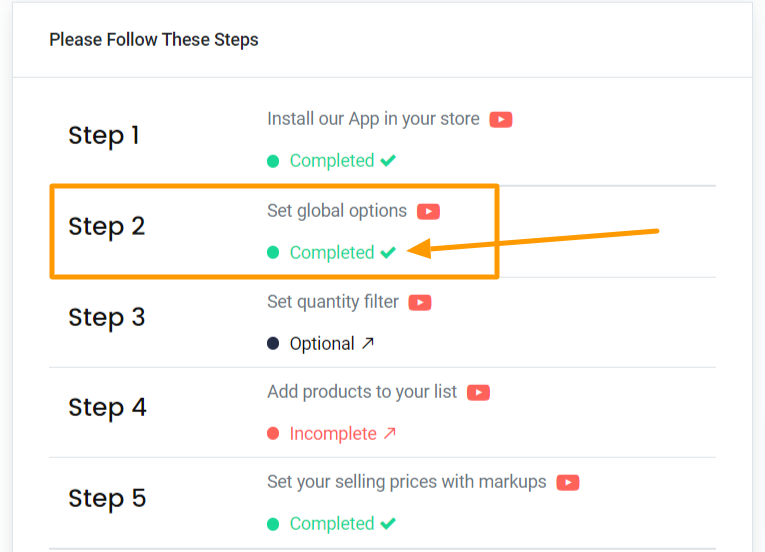
Step 4. On the Global options page that opens, look for the option titled Select store currency? You would be given the setting to select your desired currency. Select either USD or CAD.
Note: You can only sell your products in any one currency.
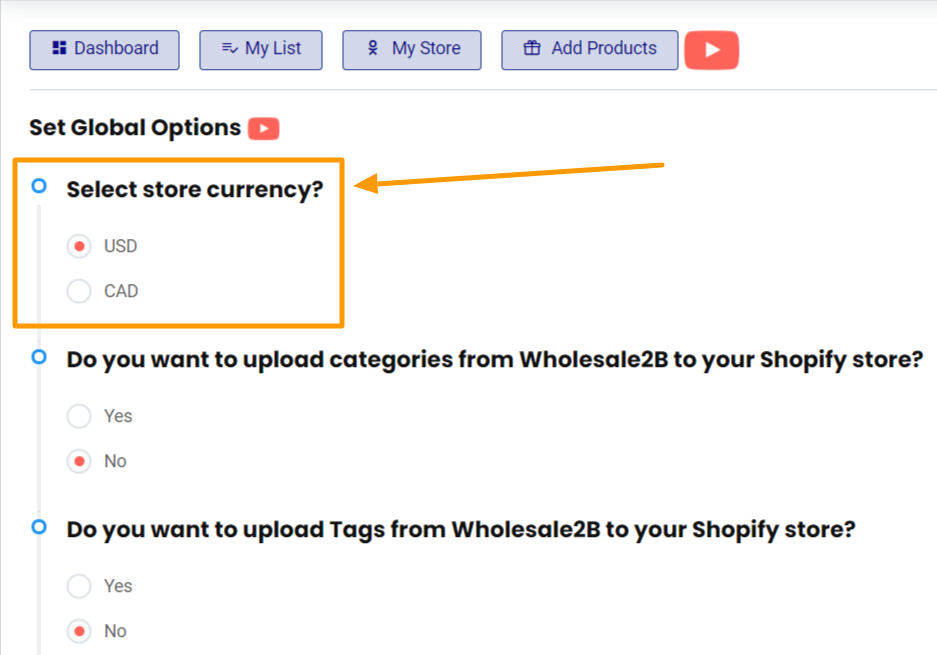
Step 5. Scroll all the way down to the bottom of the page and click on Save. Done! Your products would now start uploading with the updated currency setting.