Remove all products from a supplier from my list
Applicable to all lists.
Wholesale2B
Last Update 4 anni fa
If you wish to remove an entire supplier then simply click on the Suppliers link (or click here) in the left menu, then search for the supplier you wish to remove and click on the - list icon next to the supplier and select the list that you want to remove the products from.
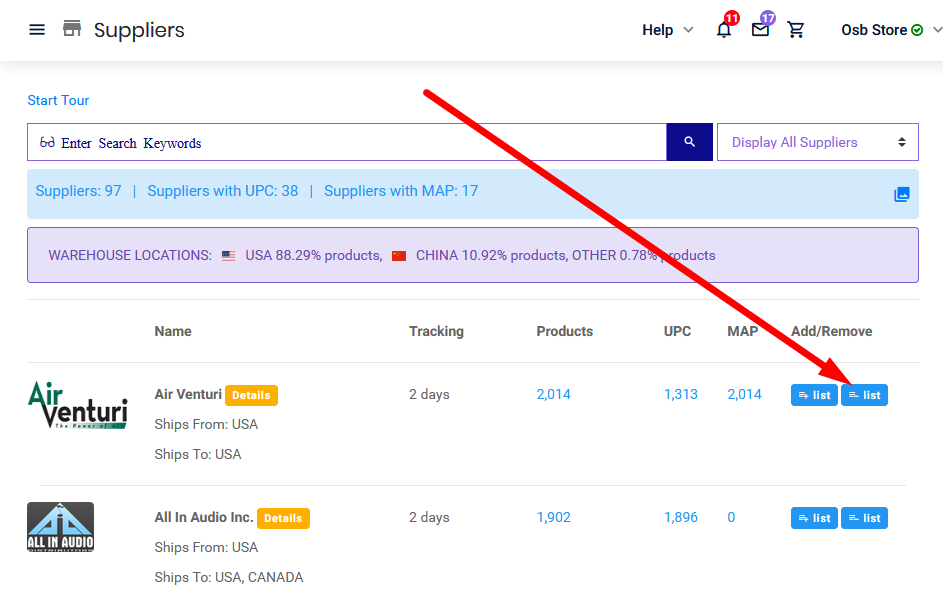
This will mark all items from this particular supplier to be removed from your list. Then you must wait about 1 hour for the list to be synced with your respective store. Once completed those items will be removed from both your list and from your store.
